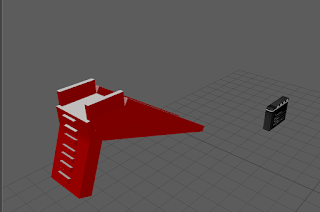I have completed the animation and i'm now in the process of rendering and finishing it the final steps i did to make it look better was to add a use shaders This is the infinite white background that's popular in a lot of animation. This as well as the lighting has been used to give the animation a more complete look.
To get it into a finished video format i used batch rendering which take an rendered image on every frame of your animation i set them to PNG as its a high quality image which keeps the alpha channel. During the next session i'll be importing the 200 PNG's into adobe premier pro to finish up the video where i can also add a few extras if i want to such as text and fade in's.
Friday, 27 January 2017
Room Project Update 27/1/17
I have all but one of the main Assets made for my room project all i need to do now it to model the chair: after that i'll be adding smaller models and fixing a few issue such as a broken face on the monitor and added a headboard to the bed. Once this is complete i'll be doing the process of UV mapping.
As well as going back and improving all my other models i made the storage box's and the room it's self with the windows and a clock ( Not in picture).
Friday, 20 January 2017
Room project: Desk 20/1/17
This lesson i spent making my desk for my room i spend most of the time working on sides as the inner parts weren't as detailed. I leaned a few new things about Maya in this periods from a peer. I added an Mouse, key bored and an Xbox to add the extra detail to my work.
For the purpose of this image i added in my premade monitors to show what the final product will look like i still need to add in my computer in the slot i have left
For the purpose of this image i added in my premade monitors to show what the final product will look like i still need to add in my computer in the slot i have left
- Using the Input key you can fix it when the movement cylinder is not aligned.
- Using the append to polygon tool you can fill holes
- Moving vertexes can make good slopes
Thursday, 19 January 2017
Animation Ident 19/1/16
I continued to work on my animation and i have completed the main path i am now going through and speeding some parts up as they are a bit slow for my animation.
I ran into a problem when turning my main charioteer it pointed towards the air to fix this i went into graph editor and moved the path of the rotation to fix this issue
I ran into a problem when turning my main charioteer it pointed towards the air to fix this i went into graph editor and moved the path of the rotation to fix this issue
Animation principles for the birds 19/1/17
The Pixar animated short for the birds use's the 12 princeples of animation such as
squash and stretch when the birds get trapped next to the big one they get crushed and get smaller.
Anticipation when the birds see they are about to get launched
Exaggeration is used when the birds fly off they have a second to look at whats about to happen and take it in.
Appeal the bigger bird looks innocent and wanting finds as it has a smile and even when the smaller birds are leaving him he still chase's them while happy
Pose to Pose was likely used to make a fluid animation which shows the birds is a mix of scenes with details down to the feather
These Principals are effective as they make the birds stand out more and allows the animator to make them convey a certain point more effectively. e.g face literacy going red when embarrassed.
squash and stretch when the birds get trapped next to the big one they get crushed and get smaller.
Anticipation when the birds see they are about to get launched
Exaggeration is used when the birds fly off they have a second to look at whats about to happen and take it in.
Appeal the bigger bird looks innocent and wanting finds as it has a smile and even when the smaller birds are leaving him he still chase's them while happy
Pose to Pose was likely used to make a fluid animation which shows the birds is a mix of scenes with details down to the feather
These Principals are effective as they make the birds stand out more and allows the animator to make them convey a certain point more effectively. e.g face literacy going red when embarrassed.
Wednesday, 18 January 2017
Trim Path 18/1/17
This lesson we did trim paths as an extension to last weeks we learned to put a glow outline on the text. We used the pen tool in adobe after effects to make a line and added the wave warp tool to add a wiggle effect i adjusted the color to make it changes and duplicated it multiple times.
i Had an issue that warp weave weaves invisible i restarted after effects to solve this problem.
i Had an issue that warp weave weaves invisible i restarted after effects to solve this problem.
Monday, 16 January 2017
Room project : Draws 16/1/17
This session i created the storage draws for my room i begun with a the draws them self which i started by making the handles which were created from a cylinder and half a sphere which i modified to fit the shape i needed.
I spent the largest part of my time working on the pattern on each individual draw. To do this i made the pattern in 3d and then put inside the draw used the Boolean tool to cut the pattern into the draw. To finish the draw i added the handles and i had completed the draw. I copied it 5 times and put it on the main structure. The finishing touching were the space at the bottom, and the rounded edges on the top.
I has an issue with the Boolean as both shapes disappeared when i used it but i found a way round it by going into to the settings and using legacy settings which seemed to fix the problem.
I spent the largest part of my time working on the pattern on each individual draw. To do this i made the pattern in 3d and then put inside the draw used the Boolean tool to cut the pattern into the draw. To finish the draw i added the handles and i had completed the draw. I copied it 5 times and put it on the main structure. The finishing touching were the space at the bottom, and the rounded edges on the top.
I has an issue with the Boolean as both shapes disappeared when i used it but i found a way round it by going into to the settings and using legacy settings which seemed to fix the problem.
Friday, 13 January 2017
Room Project Monitor 13/1/17
These are the duel computer monitors i have in my room. I modeled them in Maya using a mix of tools such as bevel , insert edge loop and Boolean. The Stand is a rectangle which i made one side smaller and used bevel to smooth the corners. The monitor it's self is made from a cube which i used extrude on to make the front push out more that the screen.
The back of the monitors contain An Ariel port, HDMI port and a DVA port i modeled these all separately using a mix of tools and then added them to the monitor.
The new tools i used this lesson are
The back of the monitors contain An Ariel port, HDMI port and a DVA port i modeled these all separately using a mix of tools and then added them to the monitor.
The new tools i used this lesson are
- Boolean: Allows you insert one object onto another or cut on out of another.
- Bevel : Allows you to smooth corners
Thursday, 12 January 2017
Animation basics and creating an ident 16/12/16
Hierarchy is what connects what to what it allows an object to become a child of a different one the parent objects effects and positions are also given to the child object.
Constraints is having a child object follow the positions and rotation of the parent
This is clappey the clapboard i created him with the idea most films start with a clapboard of some kind so i brought clappey to life. He was fully modeled in Maya the block which moves at the top is a separate object with is the child object of the main one. After he was UV mapped i took a Clap board texture from the internet added my own details to it and filled the rest in with a black tile texture and white strips.
Thus Clappey was born
Animation and cameras 12/1/17
This lesson i continued to work on my indent project i finished off the texturing on my slide making it red and white once i had finished off the slide i imported it and begun to work on the animation. the clapper goes up the slider then down it. I ran into a problem which me or my peers were unable to explain this happened when i tried to parent the clapper board with the handle on it, this caused it to flip around while moving it.
I learned about the use of cameras in Maya how to place them, there effects and the use of depth of field allowing me to make a certain object standout more or less.
Wednesday, 11 January 2017
SpaceShip Submission
This is my final spaceship fully textured, rendered and designed with a background I put in from Photoshop.
The space ship was made in Maya using mostly the extrude tools and the muti cut/ insert edge loop this allowed me to be able to make all the shapes I have of the original cube. This ship is the 3rd one I made before I was happy with it the original had many issues with overlapping and I decided to just scrap it and restart with a new less complicated one.
Once I had finished the Ship I begun the leanthey process of UV mapping the space ship I used the planar map to do it. I then unfolded it and spent some extra time moving the UV's around to make a similar shape to the space ship, this made it easier to texture it as everything was correctly located.
When texting I moved by UV map into photoshop and begun to texture it I started off by using a metal design as the main material which covered most of the ship and then did the more specific details such as my picture looking out the cockpit window.
The final part was lighting and rendering I used 3 point lighting with a tint of blue this made the spaceship stand out more. When I rendered it I ran into an issue with a face not appearing in the render this was fixed by recreating the face.
I then put it onto a space background which I edited the color to make the sun stand out more and look more threating, I added a shadow to the ship under the sun and to finish off I added a fleet of ships in the background getting closer.
The space ship was made in Maya using mostly the extrude tools and the muti cut/ insert edge loop this allowed me to be able to make all the shapes I have of the original cube. This ship is the 3rd one I made before I was happy with it the original had many issues with overlapping and I decided to just scrap it and restart with a new less complicated one.
Once I had finished the Ship I begun the leanthey process of UV mapping the space ship I used the planar map to do it. I then unfolded it and spent some extra time moving the UV's around to make a similar shape to the space ship, this made it easier to texture it as everything was correctly located.
When texting I moved by UV map into photoshop and begun to texture it I started off by using a metal design as the main material which covered most of the ship and then did the more specific details such as my picture looking out the cockpit window.
The final part was lighting and rendering I used 3 point lighting with a tint of blue this made the spaceship stand out more. When I rendered it I ran into an issue with a face not appearing in the render this was fixed by recreating the face.
I then put it onto a space background which I edited the color to make the sun stand out more and look more threating, I added a shadow to the ship under the sun and to finish off I added a fleet of ships in the background getting closer.
Motion tracking 11/1/17
I did motion tracking which would allow adobe after effects to follow my cursor and draw my name in it. I added an effect to make it so you can see the text being wrote and disappearing, While it's doing this it is leaving a bubble trail.
Subscribe to:
Comments (Atom)